Jio Fiber Red Light Blinking: Hi friends welcome to my blog. If the red light on your Jio Fiber router is flashing, you need not be concerned. You've come to the correct spot since this post will explain what the Jio Fiber red light blinking means and will also offer many remedies to this problem. While the majority of them may be completed by the user, others will require the assistance of a specialist. However, there is something you could do on your own to solve the problem, and if that fails, you can always seek professional help.
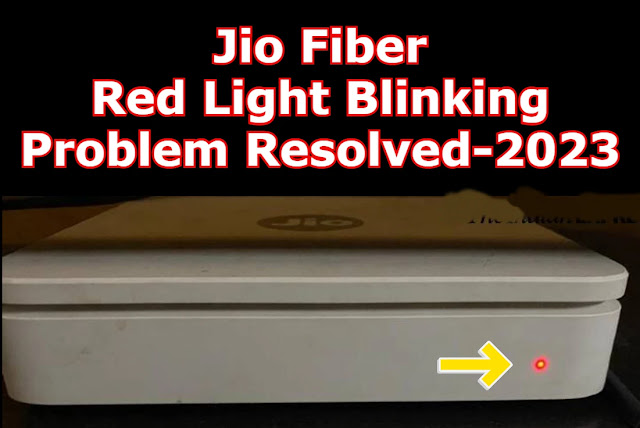 |
| Jio Fiber Red Light Blinking |
Meaning Of Jio Fiber Red Light Blinking?
On your jio fiber, red light blinking usually indicates that there is a signal disruption somewhere.
This might be due to a service outage, ongoing maintenance, a broken fiber cable, faulty cables and connectors, or anything else.
Some of them may be resolved by the user, while others require us to wait until our ISP resolves the issue on their end or until someone from tech support resolves the issue.
Also Check:
How To Fix Jio Fiber Red Light Blinking?
There aren't many alternatives right now, but you may still help to solve the problem. Take your time & go through each step one at a time. Hopefully, one of these will resolve the problem before you need to contact Customer Support.
Reboot Jio Fiber Router:
This is a very easy and also extremely efficient quick-fix technique that you should attempt anytime you have network troubles.
Remove the router's power cable from the wall outlet. Allow it to be unconnected for a minute. During this period, the router will empty its cache memory. Reconnect the router's power cord and wait for the router to boot up. In most circumstances, this is sufficient to resolve the red blinking light.
If the red light continues to flicker after this step, the connections must be checked.
Is Jio Down?
A service outage or scheduled maintenance may cause the red light to blink on your fiber router. There are numerous ways to confirm if this is the source of your problem:
- You can call Jio Customer Service and inquire about an outage in your location.
- You might check Downdetector.in or other related sites to see if other users are having similar issues.
Check The Cable Connections:
When we say to inspect the wires and connections, we mean the following:
- Check both ends of the cords at all times.
- Check that the wires are connected to the correct ports. When we move or replace equipment, it is not uncommon to connect a cable to the incorrect port.
- Examine the cables for evident damage or if any of them are significantly bent. The fiber cable is quite delicate, and abnormal bending can quickly damage it, resulting in the router's red flashing light.
- Check that the connections are securely connected and in position. Loose connections might result in signal loss, leading the router to act strangely.
After you have checked all of the wires, you may restart your router as indicated. If you observe that the fiber cable is severely bent, consider replacing it with a new one to see what happens.
Customer Support Via Jio App
After installing the app and signing in, you must repair the Jio Care icon. When you click on it, you will be presented with all of the possible contact choices; select one of them. You may also utilize the Chat button to receive help from one of their executives.
You may also select the Call Now option to contact customer service, and finally, you can select the Service Request option. It is a fantastic approach to request help in resolving the problem, and you can also follow the status of your request.
Frequently Asked Questions:
Why is my fiber showing red light?
If the outline of one of your devices is red on the Network page in your Fiber account, it means the device is offline and not interacting with Google Fiber. If this occurs, attempt the following actions to address the issue.
Conclusion:
We hope that some of these ideas assisted you in resolving the Jio Fiber red light blinking before contacting assistance. Although some consumers have expressed dissatisfaction with their customer service, it remains an option, even if you must visit a local Jio service centre and provide them with the service request number & your registered number.
Tags: jio fiber green light blinking but internet is working, jio fiber red light not blinking, jio fiber blinking green light, jio fiber red light stable, jio fiber modem light indicators, how to restart jio fiber router